How to buy a second-hand bike, in 2018 and beyond
Buying a used bike can be a minefield of problems but with a few simple steps and some modern-day help, you should be able to avoid buying a lemon
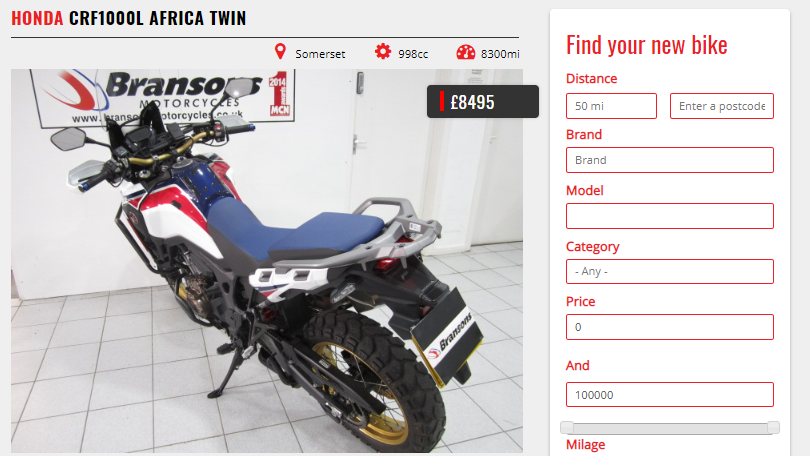
SO, YOU’VE FOUND YOUR NEXT BIKE on Visordown.com and the next step is heading to the seller to have a look, isn’t it? No, not necessarily. Sometimes it’s better to take a step back and carry out some due diligence and don’t worry if it sells, there is always another 'perfect' bike just a click away.
Pre-visit checks:
After viewing the bike online and figuring out if it’s in your budget there a few essential checks that you should carry out, before you even call the seller. Don’t skip a stage and you should be on the way to buying the right bike. But if any of these steps flag up a problem – you need to think very carefully about whether you proceed.

HPI check:
An HPI (Hire Purchase Investigation) is a background check that looks to see if the bike has any outstanding finance (log-book loans and any type of outstanding debt) on it. It can also provide other information such as who’s name the V5 is in and what the recorded mileage was at the last MoT.
Should the HPI check turn up that your new bike has outstanding finance on it you need to keep browsing. The seller will always say they are going to clear the finance when you buy the bike but if they don’t, you could be lumbered with the outstanding amount, as well as the money you just paid.
You can also find out if the bike has previously been a write-off, check the MoT history, how many previous owners the machine has had, import/export history and even get a valuation.
HPI checks cost:
- Basic Check £9.99 – for outstanding finance and debt, if it’s stolen/written off and checks the bikes export history.
- HPI Check £14.99 – checks the above and: Clone check, mileage, MoT history, if it’s stolen, if it’s a write-off, number of previous owners, tax info, scrapped vehicle alert, valuation, future valuation and much more
- HPI Multicheck £29.97 – all of the above but allows you to check three vehicles, great if you’re browsing
For more info head here: www.hpi.co.uk

DVLA Vehicle check:
The DVLA’s free, vehicle check service is another way to check if the seller is telling the truth or not and provides you with tax band, if it’s currently taxed and when it’s renewal is due. It also provides you with the MoT info and whether the cetificate is currently valid or expired.

Further down the page, you are given the bikes details; capacity, colour and date of first registration. Again, if any of this doesn’t add up, is this the bike for you?
If the bike is advertised as yellow but DVLA hold blue on file, has the bike had a respray and why?? Was it in a crash that the previous owner doesn’t know about?
To check vehicle information head here: www.gov.uk

Spares:
Often overlooked when buying a bike but I’ve been stung in the past so, are the spares for your new bike available still?
Even if the seller doesn’t list any problems on the advert, have a look online and see how hard it is to get parts for it. It’s especially important to check this on older, vintage and no UK specific models. It’s a good idea to try and check the availability and price of parts for a minor and a major service and If you can’t get them quickly, or if they cost a fortune, is this the right bike for you?
Viewing the bike:
Documents:
The first thing to do when you get there is let the seller know that you’ve checked the HPI database and DVLA and that you’re happy that all the details are in order. This lets the seller know that you’ve done your homework and you’re a serious buyer, not just a tyre kicking test-pilot!
Next, you need to check the paperwork for the bike and ensure it’s in the seller’s name. Check the frame number matches the V5 and double check the address on the V5 with the address you are viewing the bike.
It goes without saying, if the seller wants to do the deal at the arse-end of the Watford Gap services car park, you should probably decline.


